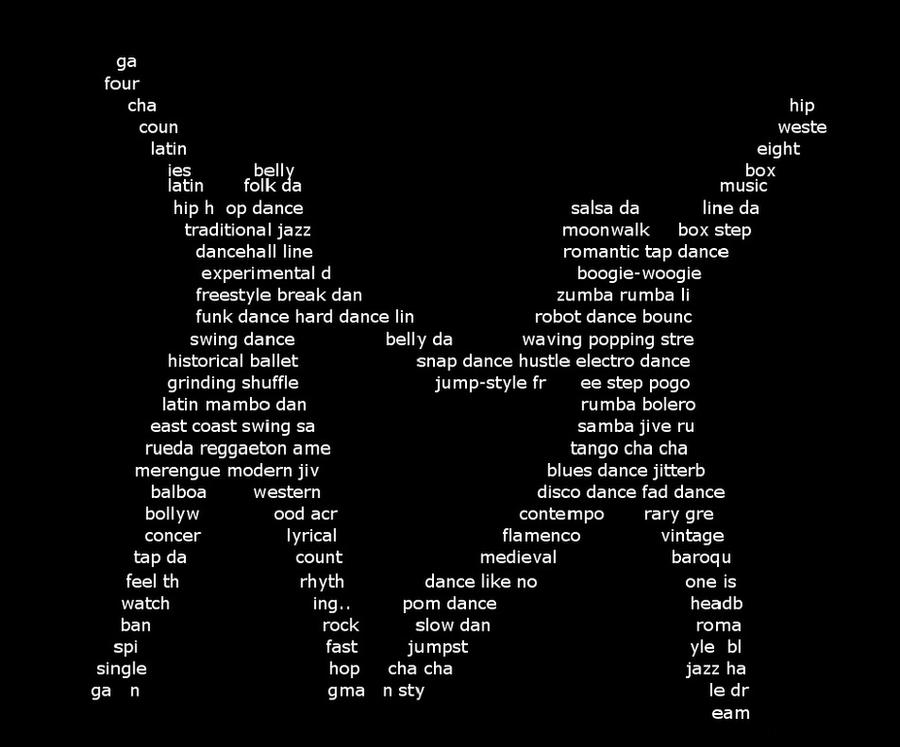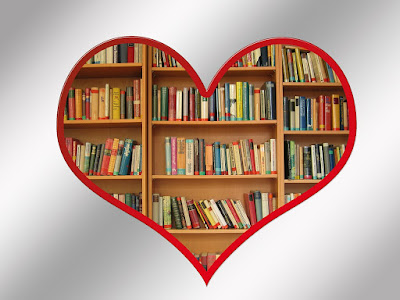How do you add text to an image? Where should you put i?
You add a text box on top of the picture and pick a font.
How do you find images that you can use? What are the steps in google?
You find free images on google by searching up the picture you want. After, you click the wheel at right hand corner and click advanced search. Then press the box right next to the usage and select free to use and share. Now you can share the picture and then publish!
You add a text box on top of the picture and pick a font.
How do you find images that you can use? What are the steps in google?
You find free images on google by searching up the picture you want. After, you click the wheel at right hand corner and click advanced search. Then press the box right next to the usage and select free to use and share. Now you can share the picture and then publish!